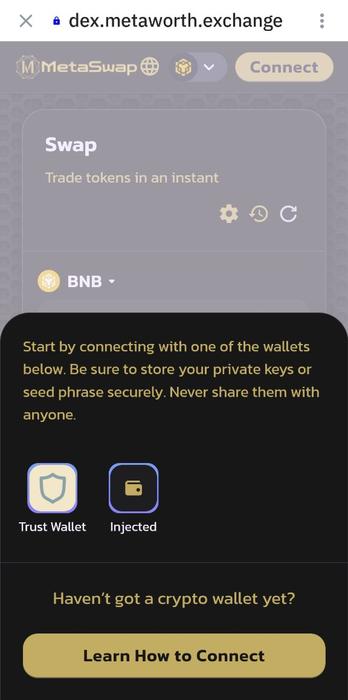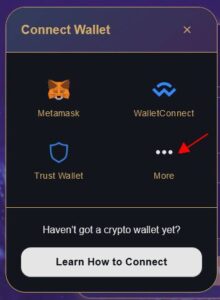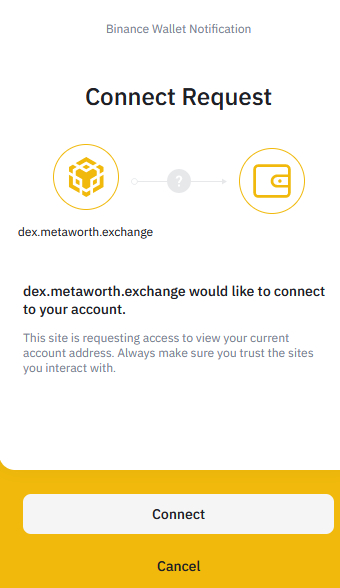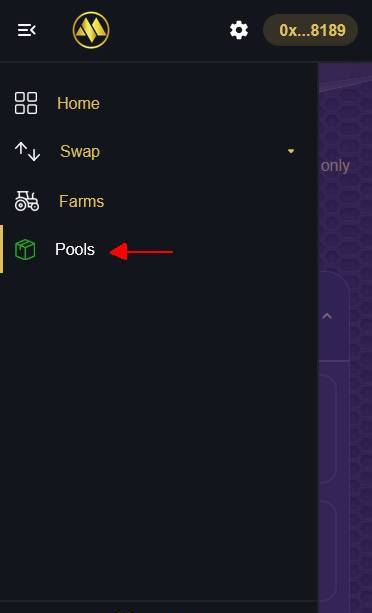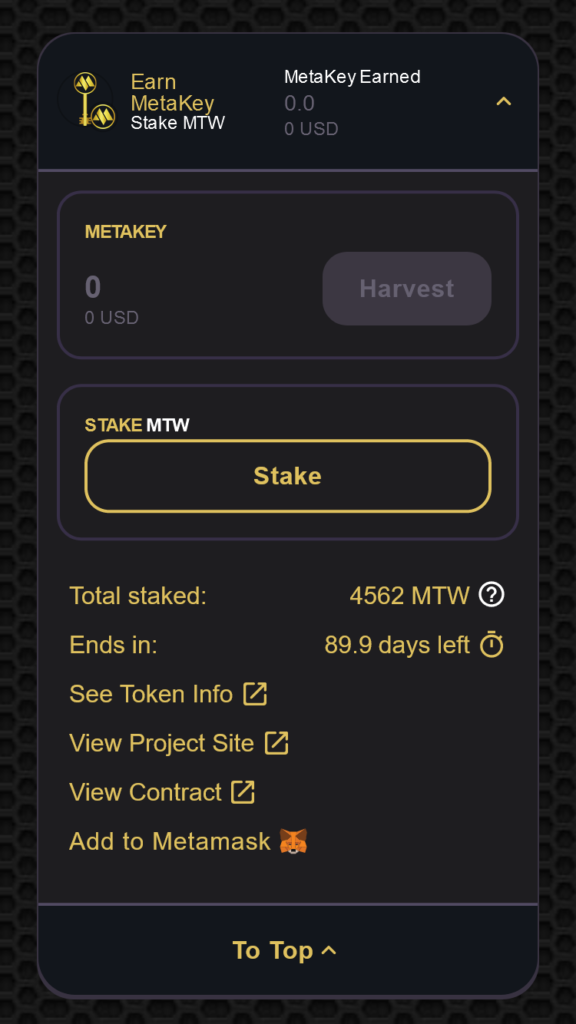How to...?
Help Center
Connect Your Wallet
You’ve made a wallet and gotten your BEP20 tokens, now you just need to connect your wallet with MetaWorth Swap system and you’re good to go!
Check out the steps below for how to connect each of our recommended wallets.
Smartphone/Mobile
Trust Wallet
To connect Trust Wallet follow the steps below. Note that Android and iOS devices do not use the same steps!
Android
1.Open Trust Wallet and tap the DApps button on the bottom of the screen.
2. Insert Metaworth Exchange/Swap page URL ( https://dex.metaworth.exchange ) in address bar.
3.Select “Smart Chain” network from the list.
4. Tap on connect button on top to bottom.
5. than in the wallet option window popup as in the image below. just tap on Trust Wallet icon to connect.
Now your wallet is connected and ready to use our Swap system.
iOS
To connect to MetaSwap through iOS, Trust Wallet have prepared a detailed guide on using WallteConnect.
You can use this guide to connect to any Exchanges/Swaps, All of them are same.
Trust Wallet guide to connecting to all Dapps via WalletConnect
Metamask
To connect Metamask wallet to MetaSwap follow the steps below.
Android and iOS
1.Open MetaMask and tap on the burger icon in the top-left.
2.Tap Settings in the menu.
3. Tap on Network.
4.Tap on the Add Network button at the bottom.
5.On the page that opens, type in the following details in form fields carefully:
- Network Name: BNB Smart Chain
- RPC Url: https://bsc-dataseed.binance.org/
- Chain ID: 56
- Symbol: BNB
- Block Explorer URL: https://bscscan.com/
6.Once you’ve confirmed entry of the new network, go back to the burger menu and tap Browser.
7. Insert Metaworth Exchange/Swap page URL ( https://dex.metaworth.net ) in address bar.
8. After the Swap page appeared tap on Connect Wallet button and select the Metamask to connect.
9. Now simply select Metamask icon in the popup window, and tap on Connect button, tap on connect.
Happy Swapping!
Desktop browser
Metamask
Chrome and Firefox
1.Open MetaMask and click on the network selector at the top. By default it will show “Ethereum Mainnet”. Scroll down and click Custom RPC.
2. A window will open. Type in the details below. On the page that opens, type in the following details in form fields carefully and SAVE it:
- Network Name: BNB Smart Chain
- RPC Url: https://bsc-dataseed.binance.org/
- Chain ID: 56
- Symbol: BNB
- Block Explorer URL: https://bscscan.com/
3. Now click on Connect Wallet button on the website and in popup window select Metamask to connect.
4. In the last step, you will see the Metamask popup window , just tap on Connect button to finish the process.
Binance Smart Chain
Chrome and Firefox
1.Click on Connect Wallet button in the website.
2. In the wallet selecttion popup window click on 3 dot (more).
3. Click on Binance Chain
4. Click on Connect in the request window is opened.
Primary Staking
Primary Staking, designed for Stepped Private Sale, has no complexity in performance. To ease the process more, there is a step to step tutorial.Step by step staking guide
Step one
Click on Launch App button on home page. Choose Pools placed in the sidebar menu or click here.
Step two
Connect your wallet (Refer to Connect Your Wallet for more information).
Step three
Now click on STAKE button and choose the amount of MTW you are willing to stake for 90 days. Remember that for 1000 MTW staked for 90 days, you will receive one Metakey. (Refer to MetaKey for more information)
Step four
Confirm the staking in your wallet too.
Step five
You can use (+) and (–) sign to add liquidity to your pool or unstake your MTW tokens.
Step six
Harvest your reward and import Metakey address to make it viewable in your wallet. You can harvest your reward but keep staking period going for more than 90 days to collect more Metakey.
MetaKey address: 0xD57d78c6d32D5207fF8C6CF18a8Cea19Fd36b994
Metakey
What is Metakey?
Metakey is an important component of the Metaverse, serving as the primary currency for purchasing NFTs and Land parcels. Metakey can also be used as a key to
unlock Metaverse applications, which provide users with access to a variety of features and experiences within the Metaverse. Additionally, Metakey can be used for a range of other purposes, including buying avatars, assets, etc. Every Metakey equals one Metaverse Land parcel or one Metaverse NFT. Metaworth NFT is an Eco-friendly NFT encouraging eco-friendly transport such as electric scooters, rollerblades, Bicycles, etc.
How To Get A Metakey?
To earn free Metakey you can stake MTW. (Refer to Primary Staking for more information)
You can swap MetaKey with MTW and other currencies in early future.
Airdrop
Airdrop is an ongoing process for MTW holders held in all phases. Holders can send their wallet address and receive their rewards immediately.